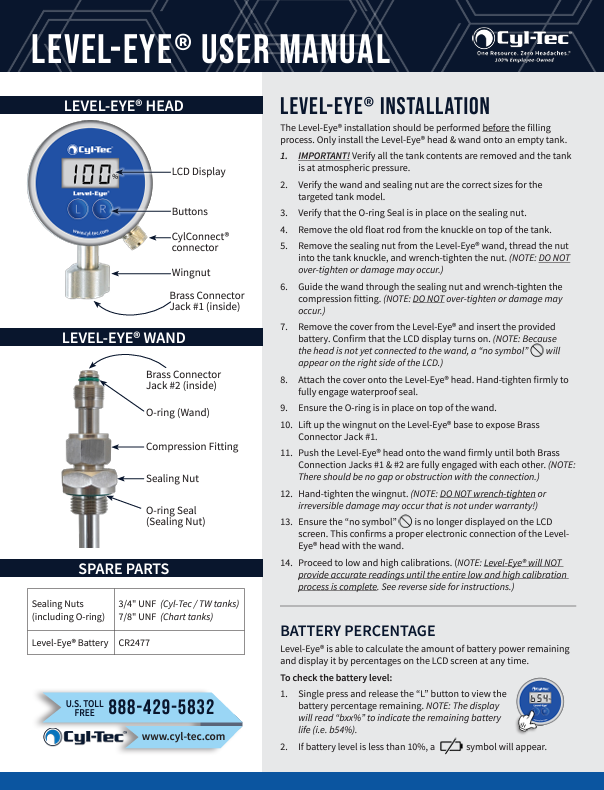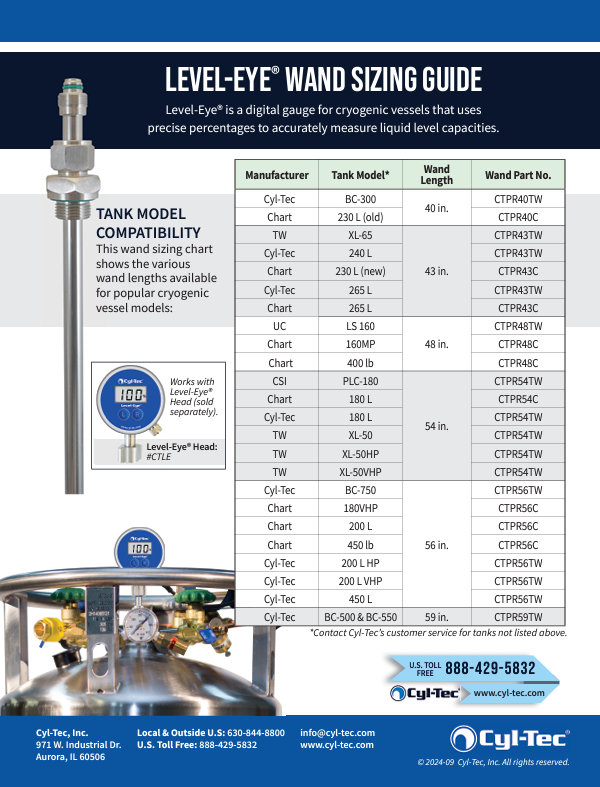Level-Eye® Digital Liquid Level Gauge & Wand
- Accurately measures liquid levels inside cryogenic tanks
- Superior to mechanical floats
- Displays remaining liquid in percentages
- Rugged watertight aluminum display case
- 2-year battery life
- Compatible with most brands of portable cryogenic vessels
Description
Level-Eye® Digital Liquid Level Gauge & Wand
Level-Eye® is a digital gauge that uses precise percentage measurements to accurately measure liquid level capacities. The Level-Eye® digital liquid level gauge, plus appropriate wand (see Level-Eye Wand Sizing Guide PDF), offers a level of accuracy that traditional mechanical floats simply cannot match!
High Performance & Easy Calibration
- Digital display shows exact percentage of remaining liquid product inside tank
- Accurate and reliable solution for measuring cryogenic liquid levels
- Rugged watertight aluminum display case
- 2-year battery life
- Compatible with most brands and models of portable cryogenic vessels
- Easy calibration with a simple button sequence
- Data stored in memory during battery change
Cryogenic Liquid Compatibility
Level-Eye® Head & Wand* can be used to measure non-conducting liquids, such as:
- Nitrogen (N2)
- Oxygen (O2)
- Argon (Ar)
- Carbon Dioxide (CO2)
- Nitrous Oxide (N2O)
*Level-Eye® Wand is cleaned for oxygen service per CGA G-4.1
How to Install and Calibrate the Level-Eye®
Video for Bulk Tanks:
Specifications
Level-Eye® Digital Gauge
| Level-Eye® | Specification |
|---|---|
| Housing (Case) | Aluminum |
| Display | LCD |
| Storage & Operating Temperature Range | -40°F to 175°F (-40°C to 80°C) |
| Accuracy | ± 2% |
| Moisture Proof Spec. | IP65 |
| Operating Voltage | 3VDC |
| Connection Jack | Gold-plated Brass |
| Connection Stem & Nut | 304 Stainless Steel |
| O-Ring Seals | Teflon, Viton |
| Telemetry Output | 4-20mA |
| Battery: | Replaceable lithium-ion CR2477; approx. 2 yr. life |
Level-Eye® Wand
| Level-Eye® Wand | Specification |
|---|---|
| Connection Fitting | 304 Stainless Steel |
| Connection Jack | Gold-plated Brass |
| Wand | 304 Stainless Steel* |
| Spacers* | PTFE* (Teflon) |
| O-Ring Seals* | Teflon*, Viton* |
* Gas-wetted materials
Level-Eye® Installation
The Level-Eye® installation (and calibration) should be performed BEFORE the filling process.
Only install the Level-Eye® head and wand onto an empty tank.
- IMPORTANT! Verify all the tank contents are removed and the tank is at atmospheric pressure.
- Verify the wand and sealing nut are the correct sizes for the targeted tank model.
- Verify that the O-ring Seal is in place on the sealing nut.
- Remove the old float rod from the knuckle on top of the tank.
- Remove the sealing nut from the Level-Eye wand, thread the nut into the tank knuckle, and wrench-tighten the nut. (NOTE: DO NOT over-tighten or damage may occur.)
- Guide the wand through the sealing nut and wrench-tighten the compression fitting. (NOTE: DO NOT over-tighten or damage may occur.)
- Remove the cover from the Level-Eye and insert the provided battery. Confirm that the LCD display turns on. (NOTE: Because the head is not yet connected to the wand, a “no symbol” will appear on the right side of the LCD.)
- Attach the cover onto the Level-Eye head. Hand-tighten firmly to fully engage waterproof seal.
- Ensure the O-ring is in place on top of the wand.
- Lift up the wingnut on the Level-Eye base to expose Brass Connector Jack #1.
- Push the Level-Eye head onto the wand firmly until both Brass Connection Jacks #1 & #2 are fully engaged with each other. (NOTE: There should be no gap or obstruction with the connection.)
- Hand-tighten the wingnut. (NOTE: DO NOT wrench-tighten or irreversible damage may occur that is not under warranty!)
- Ensure the “no symbol” is no longer displayed on the LCD screen. This confirms a proper electronic connection of the Level-Eye head with the wand.
- Proceed to low and high calibrations. (NOTE: The Level-Eye will NOT provide accurate readings until the entire low and high calibration process is complete. See reverse side for instructions.)
Battery Percentage Check
Level-Eye® is equipped with the ability to calculate the amount of battery power remaining and display it by percentages on the LCD screen at any time.
To check the battery level:
- Single press and release the “L” button to view the battery percentage remaining.
Level-Eye® Calibration
Level-Eye® calibration is a TWO-STEP PROCESS of setting the liquid level range from an empty (low) level to a full (high) level for your specific tank size and model.
IMPORTANT! Calibration must be performed DURING the filling process to calibrate correctly.
#1: Low Calibration
- Add 5 lb. (2.25 kg) of liquid to the empty tank.
- Wait 5-10 minutes to allow the wand to chill.
- Enter Calibration Mode on Level-Eye®:
a. Hold the “L” and “R” buttons together for 5 seconds until the word “CAL” is displayed on the LCD, then release. - Perform Low Calibration:
a. As “CAL” is still displayed, hold down the “L” button for 5 seconds until “Lo” is displayed, then release.
b. Wait for the word “CLo” to display on the LCD screen, confirming the low calibration is complete.
#2: High Calibration
- Fill the tank to its full capacity.
- Wait 5-10 minutes to allow the liquid in the tank to settle.
- Enter Calibration Mode again on Level-Eye®:
a. Press the “L” and “R” buttons together for 5 seconds until the word “CAL” is displayed on the LCD, then release. - Perform High Calibration:
a. As “CAL” is still displayed, hold down the “R” button for 5 seconds until “Hi” is displayed, then release.
b. Wait for the word “CHi” to display on the LCD screen, confirming the high calibration is complete. - Level-Eye® should now display “100%.” Congratulations! You have a happy tank.
NOTE: If Level-Eye is ever reinstalled and used on another tank, or with a different liquefied gas, it MUST be re-calibrated to that tank and/or that specific gas to operate correctly.